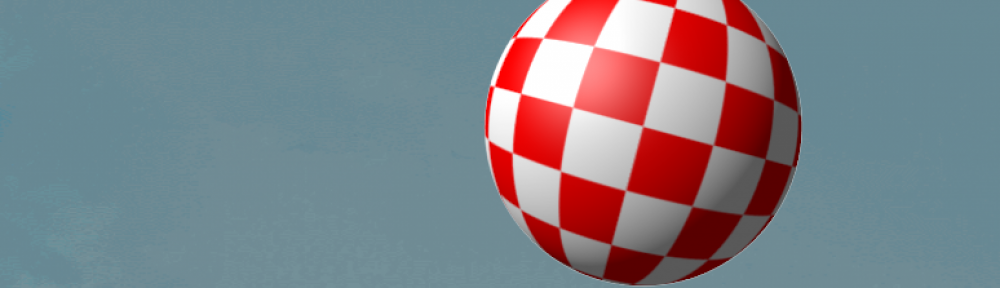Well, I read about the new Beta of Ubuntu (Feisty) being released a couple of days ago and decided to have a play and see how it looked. At this point, a little background…
I ‘ve been using Linux on and off (mainly off) for years – pretty much since I bought a (just release) Linux Unleased book which came with Slackware (1.0 I think but can’t remember – I also bought the 2nd edition because it had a newer version and this was when downloading a 600Mb CD was totally unthinkable!), and have tried pretty much most of the major (and some minor) distros including Suse, Mandrake, RedHat, DSL, and many other. Its a great operating system for playing around with. I also use RedHat at work (our website which I support/develop for and maintain – not on my own I hasten to add – runs on it). So I have a reasonable amount of experience.
However, I have only ever got everything in my system working completely once (and that was with Damn Small Linux when I was playing around in preparation to trying to get it running of a USB drive – which failed spectacularly). I have no idea why – its not like I have any weird and wonderful kit (well, OK, way back when I was using modems I could never get my winmodem installed but then they just weren’t supported then).
Anyway, I’d read a number of good things about the new Ubuntu so downloaded the ISO, whizzed it onto a CD and gave it a whirl on an old machine (well, a 2.8Ghz P4 with a ATI Radeon 9800Pro, Onboard sound and a Netgear network card – nothing fancy).
The install went well, I like the timezone selector, keyboard and langauge selections were spot on and then it did its stuff, rebooted and straight into Gnome. Good One I thought. then it popped up a box saying that system updates were needed – fine – go ahead and install them I said – installed no problem, and then said I needed to restart which I did. Bad Move – loaded the kernel and then just hung. Rebooted into safe mode (just like normal but with console messages) and it said something about device hdc (my cdrom) being confused and that device hda had missed an interrupt timer!
WTF does that mean?
After trying a number of things I gave up in a huff and went to bed.
The next day I reinstalled and again it all went smoothly, and again prompted me to update the system, http://premier-pharmacy.com/product/ambien/ this time I payed a little more attention to what was being updated and then noticed that a kernel upgrade was being applied. Sure enough, after the restart, it hung again, however selecting the previous kernel (its clever enough to take a backup although getting isn’t totally easy as you have about 2 seconds to press escape on booting to take you into the grub menu to select the old kernel) worked a treat and then it booted up fine.
Now I couldn’t face rebuilding the latest kernel at this point so I just updated grub to always load the prior kernel.
I then installed the ATI driver no problems.
Then I decided to have a look at the new Xgl server and compiz (the Linux version of the Vista 3D desktop). This caused me to enter a total world of pain which resulted in a) uninitialsed X sessions starting, b) Gnome refusing to load the composting component, c) having to go through the safe terminal to reset a number of settings by hand, and d) just generally getting frustrated after following numerous instructions on the web – none of which quite worked.
Anyway, after about 4/5 hours I’d had enough removed all my start scripts and then reloaded Gnome only to discover that all my window decerations (the window title bar, the close icons, etc) had vanished. This then took another 1/2 hour to figure out why and required me to remove all my previously downloaded Xgl/compiz packages to fix!
So time spent – 1 1/2 days elapsed.
Oh yeah, my soundcard wasn’t working either but no idea why and couldn’t face looking into that at this point.
Now, compare this with my main PC when I installed Vista (with much newer kit)- it took 25 minutes to install, ALL my hardware was detected and worked straight off the bat (OK, OpenGL didn’t work but that was due to the ATI drivers not supporting OpenGL at that point and they now do), and so far (touch wood) I have had no problems at all.
One final thing, to add, after the above, I came across a page (Here) that shows you how to install Ubunto on a Pendrive and thought I’d have a go and see how it ran on my main PC. That was another Bad Bad move (although I did get it working – mostly – just wouldn’t write anything back to the pendrive which was a totaly sod after updating 160meg worth of packages).
So all these reports I read about Linux finally being ready for the desktop – Is it hell.